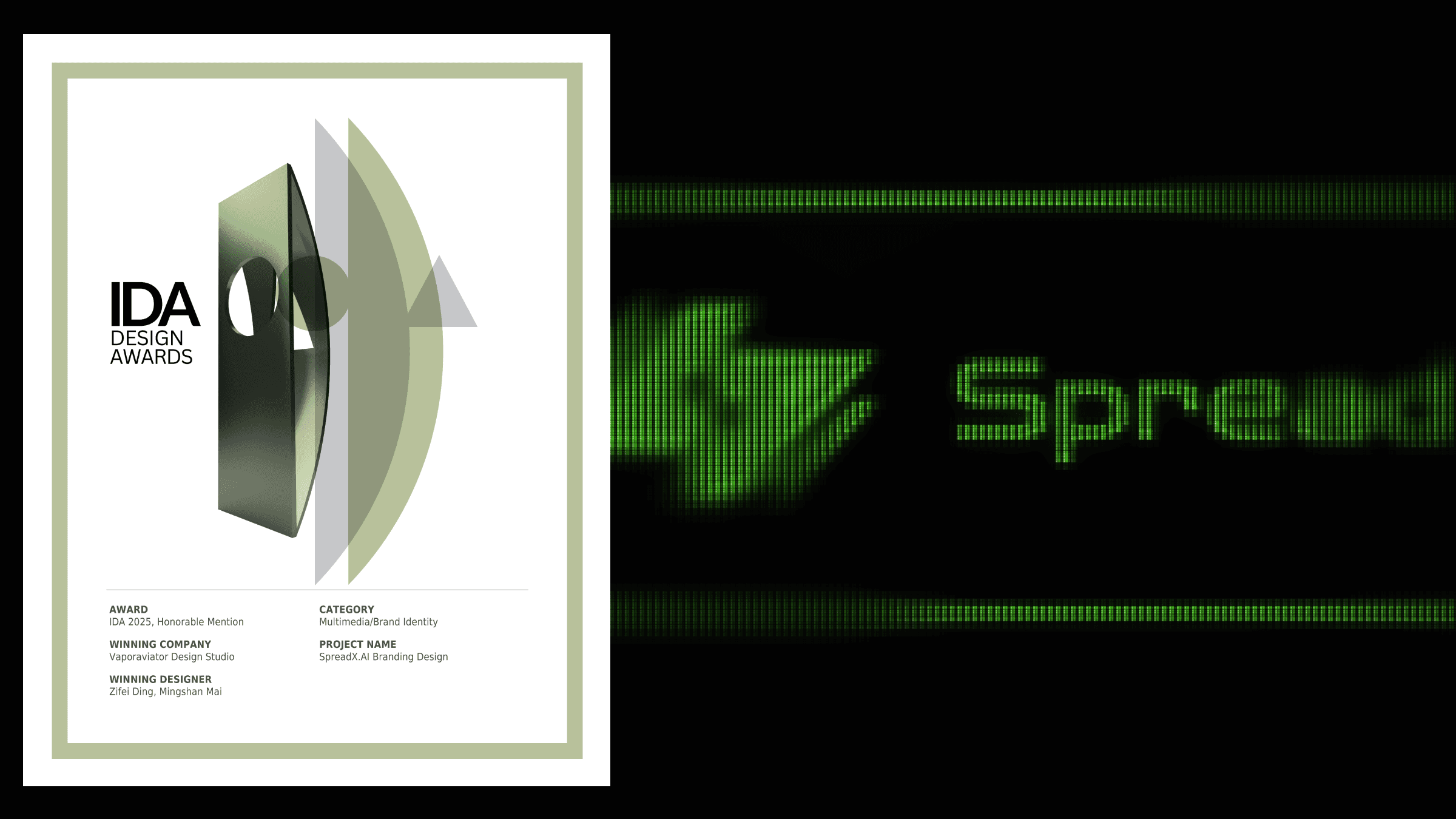From Prompt to Product: A Designer's Guide to the AI Prototyping Frontier with Bolt.new
By
VaporAviator Lab
Jun 30, 2025
From Prompt to Product: A Designer's Guide to the AI Prototyping Frontier with Bolt.new
At our design studio, the line between idea and interaction is our playground. We are in a constant search for tools that don’t just speed up our workflow, but fundamentally reshape it, allowing creativity to flow with less friction. The recent explosion of AI-powered development tools has presented a tantalizing promise: what if a designer could build a full-stack application without writing a line of code?
To answer this, our research team immersed itself in Bolt.new, an AI-powered, browser-based development environment that has generated significant buzz. We didn't just read the documentation; we jumped into the fray, participating in their recent global hackathon to pressure-test its capabilities from the perspective of our target user: a product designer who can dream up a user flow but can't debug a script.
Our experience was a journey of exhilarating speed and frustrating roadblocks. Bolt.new is, without a doubt, a glimpse into the future of product creation. But for designers looking to adopt it today, it’s crucial to understand both its magic and its current limitations.

The Initial Spark: Achieving Creative Flow State
For a non-coder, the first few hours with Bolt.new feel like a superpower. The core premise—describing an application in natural language and watching it materialize—largely holds true. We took a product concept, outlined its features and user flow, and fed it to the AI. The result was a functional prototype with a React frontend, a Node.js backend, and a database, all generated in minutes.
This fundamentally changes the creative process. The traditional, linear path of Idea → Wireframe → Mockup → Developer Handoff → Prototype is transformed into a dynamic, parallel workflow.
Uninterrupted Momentum: Instead of waiting for engineering resources, we could instantly validate an idea. This keeps creative energy high and allows for rapid exploration of different concepts.
Enhanced Productivity: While Bolt.new was building, we weren’t idle. We used that time for other high-value design tasks: sketching V2 features, refining user personas, or preparing stakeholder presentations. The AI works alongside you, not in front of you.
This ability to go from a fleeting thought to an interactive product is a massive enhancement to a designer’s workflow, creating a powerful "flow state" where ideation and creation happen almost simultaneously.

The Friction Point: Hitting the Wall of the Debugging "Black Box"
This seamless flow, however, can come to a jarring halt the moment a bug appears. Our most significant challenge arose when the prototype failed to perform tasks that seemed simple, like fetching images or content from an external API.
This is where the experience for a designer diverges sharply from that of a developer. When the application broke, Bolt.new’s feedback was often an unhelpful, "Task successfully completed." As non-coders, we were staring into a black box. We couldn't inspect the code to diagnose the problem, leaving us with only one option: trial and error with our prompts.
This created a frustrating loop:
Identify a bug (e.g., an image not loading).
Describe the fix to the AI in natural language.
Receive a "success" message, but the bug persists.
Repeat, attempting different phrasing and consuming a significant number of tokens with each attempt.
This cycle is more than just inefficient; it's a momentum killer. It pulls the designer out of the creative mindset and forces them into the role of a frustrated troubleshooter, chipping away at the very "flow state" the tool is meant to enable. The unpredictable token consumption during these debugging sessions is also a serious business consideration, turning a quick fix into a potentially costly endeavor.

The Bright Spots: Seamless Integration & Deployment
Despite the debugging woes, several features delivered an outstandingly smooth experience. Bolt.new’s power shines brightest in its ability to abstract away complex DevOps tasks.
GitHub & Supabase Integration: The ability to sync our project to a GitHub repository and connect to a Supabase backend with a single click was remarkably convenient. This handles version control and database setup automatically, tasks that are typically significant hurdles for non-technical users.
One-Click Netlify Deployment: As part of the hackathon, the integration with Netlify allowed us to deploy our prototype to a live URL instantly. The feeling of taking an idea from a prompt to a shareable, public-facing website in such a short time is incredibly empowering.
These integrations show a deep understanding of the modern web development ecosystem and are a major value proposition, especially for rapid prototyping and sharing work with stakeholders for feedback.

User Experience Nuances: The Little Things Matter
When building tools for flow and productivity, small details in the user experience can have a big impact. When comparing Bolt.new to other AI agents we’ve tested, like Flowith Neo, one such detail stood out: notifications.
After Flowith Neo completes a task, it sends a desktop notification. This simple alert allows the user to truly context-switch, knowing they will be prompted to return when the AI is ready. Bolt.new currently lacks this feature. We found ourselves constantly tabbing back to the browser to check on the build status, which fragments attention and subtly undermines the "set it and forget it" workflow. It’s a minor feature, but its absence is felt.
Strategic Analysis: Is Bolt.new Right for Your Team?
After extensive testing, we believe Bolt.new is a transformative tool, but its adoption requires a strategic understanding of its strengths and weaknesses.
Core Capabilities & Value Proposition
Bolt.new’s primary value is its zero-install, browser-based, full-stack environment. It eliminates the setup friction that often stalls projects before they even begin. For designers, product managers, and entrepreneurs, this lowers the barrier to entry for app creation to nearly zero.
Fit with the Design Process & Ideal Projects
It excels in the earliest stages of the product development lifecycle.
Best suited for: Rapid MVPs, proof-of-concept demos, internal tools, hackathon projects, and landing pages.
Less suited for: Large-scale, complex applications with high-security requirements or highly bespoke business logic. The current state of debugging makes it a risk for production-grade systems that demand reliability and granular control.
Business Considerations: Pricing & Scalability
The platform operates on a token-based pricing model, starting from a $20/month "Pro" plan. While accessible, costs can become unpredictable. The token consumption during iterative design changes and, especially, during prolonged debugging cycles can escalate quickly. Teams must budget for this variability. While scalable for small to mid-sized projects, scaling to a large, complex application would likely necessitate a transition to a traditional development workflow for greater control and stability.
Competitive Positioning
vs. GitHub Copilot/Cursor: These are AI-assisted coding tools for developers within a traditional IDE. Bolt.new is a prompt-first, end-to-end environment designed to abstract the code away entirely.
vs. V0/Low-Code UI Builders: Many tools focus solely on generating UI components. Bolt.new’s key differentiator is its full-stack capability, handling backend logic, databases, and APIs.

Conclusion: A Powerful Accelerator for the Design-Led Future
Bolt.new is more than just a tool; it's a powerful accelerator that bridges the gap between design and development. It successfully empowers non-coders to build and deploy functional applications, dramatically shortening the path from idea to validation. For design-driven teams, it offers an unprecedented opportunity to lead the prototyping process.
However, it is not yet a replacement for skilled engineering. The "black box" nature of its AI and the current challenges in debugging mean that for complex, production-ready products, it should be seen as a launchpad, not the final destination.
Our recommendation for design studios is to embrace Bolt.new as a core tool for early-stage product development. Use it for hackathons, for building MVPs to secure client buy-in, and for rapidly testing ideas. Start with low-risk pilot projects to understand its workflow and token consumption. But be prepared to transition to a traditional development process as a project matures in complexity and requires the robustness, control, and transparency that only manual coding can currently provide.
The future Bolt.new represents is one where designers are not just architects of static screens, but builders of dynamic experiences. While the road ahead has some bumps, it is undeniably leading to a more empowered and integrated future for product creation.

Related Post
View more
View more